
Quarterly
Pooling Tip – April 2013
Reviewing Available Blocks in PAS
As a reminder: when completing a Part 1A form in PAS for an
individual block request, if you “Click here to see the
available blocks in the pool.” in section 1.4, you need to take
into consideration the “Block Available Date” when
selecting a block preference. The Block Available Date
is the date that the block is available for assignment and is
the earliest effective date that the PA can establish for the
block. Also note that the blocks in red are the blocks that have
not been confirmed by the Code Holder as being active in the
PSTN. In order to receive those blocks you will need to
select the checkbox in section 1.5 of the Part 1A that states,
“By selecting this checkbox, I acknowledge that I am willing to
accept a block in red and explicitly understand that the
underlying code may not yet be activated in the PSTN and loaded
in the NPAC on the block effective date.”
Below is a sample screen print
of a drop down of the “available blocks in the pool” .
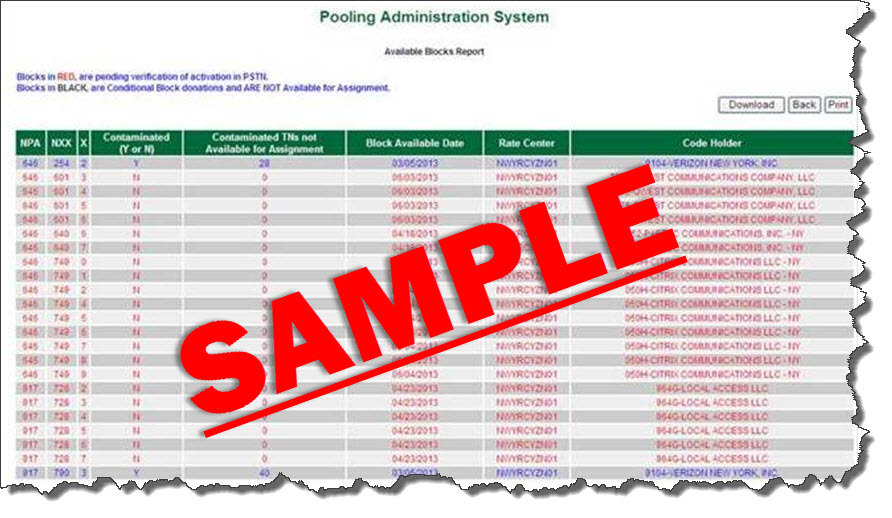
If you have any questions, please contact the Number Pooling Customer Support at 1-866-NEUPOOL or poolingsupport@team.neustar.
To view previous Pooling Tips of the Month, click here.