
Quarterly Pooling Tip – July 2013
Using the Pool Tracking Report When Requesting an LRN
A useful tool that may be used when ordering an LRN that may also help to replenish a pool that is in need, is the Pool Tracking Report. The Pool Tracking Report can be viewed by going to www.nationalpooling.com and clicking on the Reports tab and then Pool Tracking Report. You would just need to enter the state and NPA. Once you have entered that information, the Pool Tracking Report will show you which rate centers are in need of replenishment. In the example below you can see that the CONCORD rate center is in need of 2 codes. So if you needed to establish an LRN in the 925 NPA and could order it in the CONCORD rate center, you would not only be getting your LRN, but also replenishing a pool in need.
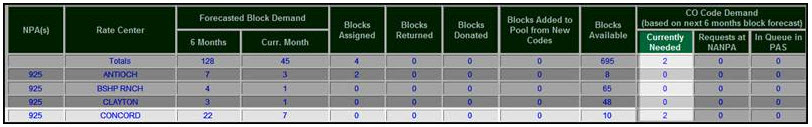
If you have any questions, please contact the Number Pooling Customer Support at 1-866-NEUPOOL or poolingsupport@team.neustar.
To view previous Pooling Tips of the Month, click here.
Using the Pool Tracking Report When Requesting an LRN
A useful tool that may be used when ordering an LRN that may also help to replenish a pool that is in need, is the Pool Tracking Report. The Pool Tracking Report can be viewed by going to www.nationalpooling.com and clicking on the Reports tab and then Pool Tracking Report. You would just need to enter the state and NPA. Once you have entered that information, the Pool Tracking Report will show you which rate centers are in need of replenishment. In the example below you can see that the CONCORD rate center is in need of 2 codes. So if you needed to establish an LRN in the 925 NPA and could order it in the CONCORD rate center, you would not only be getting your LRN, but also replenishing a pool in need.
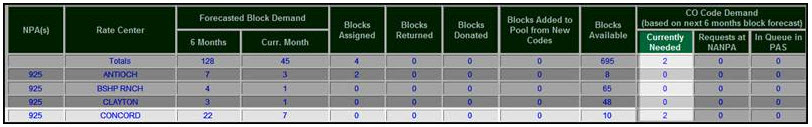
If you have any questions, please contact the Number Pooling Customer Support at 1-866-NEUPOOL or poolingsupport@team.neustar.
To view previous Pooling Tips of the Month, click here.